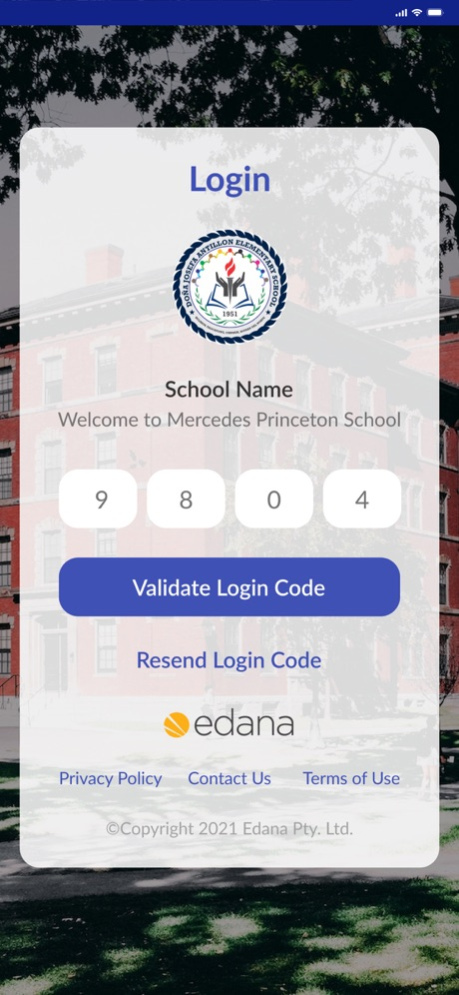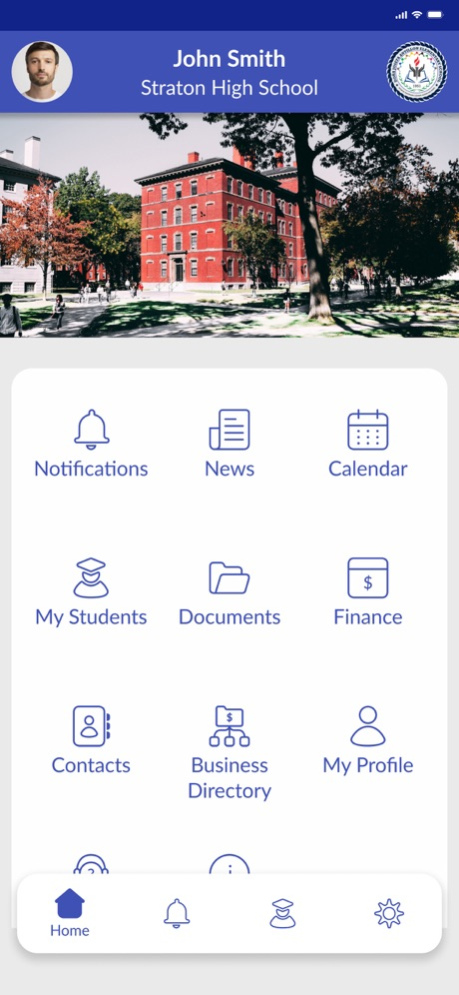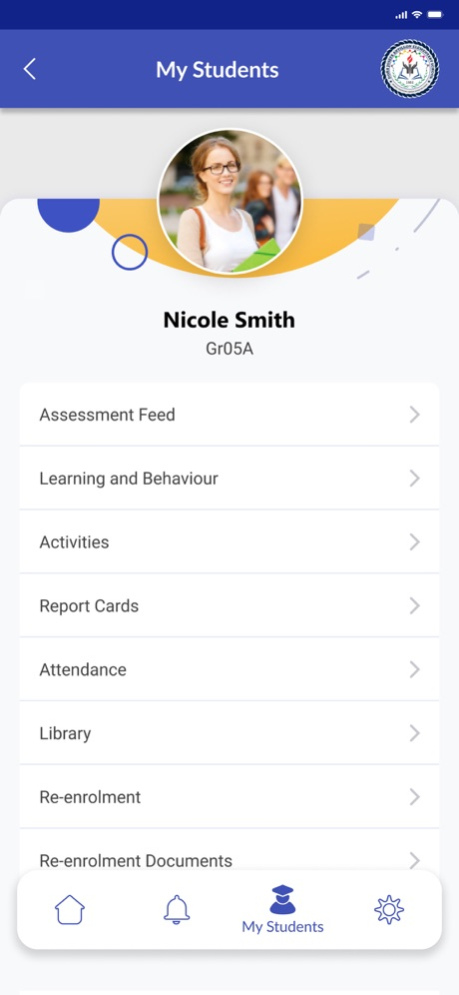Edana Parent Portal 3.4.3
Continue to app
Free Version
Publisher Description
The Edana Parent Portal Mobile Application by Ed-admin is intended for use by the parents or sponsors of institutions that use Ed-admin as their Educational Management Software. Edana is a new range of mobile and web-based applications that Ed-admin is migrating to over the course of the next two years.
This mobile application is an extension of Ed-admin, a browser-based software application that streamlines and simplifies education management, integrating administrative, teaching and learning tasks into one user-friendly, custom-designed database that meets the needs of all educational establishments. Ed-admin was designed and developed by a core team of specialists in education, along with education managers and software developers, to provide a versatile system that is flexible and customised to develop with an institution’s growing needs, able to integrate into a corporate environment and suit a range of education establishments.
Via the mobile application, you can view a host of information about your child’s school journey:
Daily attendance;
Academic assessment scores, thereby keeping track of your child’s academic progress;
Activities management, so that you never miss your child’s sports matches or extracurricular activities, as these can be seen at a glance;
Learner Behaviour Management, so that you can view any merits and demerits accumulated at the institution;
Published report cards, for end of term or semester, are available on the application;
News items, information and articles of interest that the institution deems pertinent to the well-being of the students can be viewed;
Notifications can be published and viewed on the mobile application. Easy access like this means that you are kept in the loop on events and activities happening at the institution;
Documentation, any that the institution wishes to make available to parents and students, can be uploaded by the institution onto the mobile application for you to view;
View your child’s daily schedule via the Calendar and know his or her whereabouts while at the institution. The Calendar also allows you to see any events and activities of interest to you at the institution and which you may wish to attend;
Respond to permission and agreements related to you child’s participation in outings and activities;
Contact Information pertaining to both yourself and your child can be updated;
Keep abreast of your finances by viewing statements that have been published to the Portals, so that you are able to make arrangements to pay institution fees and other amounts that are outstanding; and
View the contact information of staff members, via the Directory, that are involved in your child’s education.
This world-class mobile application is able to integrate seamlessly with the web version of Ed-admin and the Parent Portal, thereby ensuring that when you update your contact details and information pertaining to your child, it is kept current.
The mobile application synchronises with the institution’s web-based interfaces and updates the information in real-time, thus allowing for a truly mobile experience.
Ed-admin has made the communication channels between you and your institution a lot easier and accessible, thus living up to its name of being powerful and intuitive, and delivering an outstanding all-in-one system for educational institutions. The fundamental goal of Ed-admin is to ensure ease of use for all who use it: managers, teachers, parents, and students alike.
Mar 4, 2024
Version 3.4.3
- Bug fixes and performance improvement.
About Edana Parent Portal
Edana Parent Portal is a free app for iOS published in the Kids list of apps, part of Education.
The company that develops Edana Parent Portal is ED-ADMIN PTY LTD. The latest version released by its developer is 3.4.3.
To install Edana Parent Portal on your iOS device, just click the green Continue To App button above to start the installation process. The app is listed on our website since 2024-03-04 and was downloaded 0 times. We have already checked if the download link is safe, however for your own protection we recommend that you scan the downloaded app with your antivirus. Your antivirus may detect the Edana Parent Portal as malware if the download link is broken.
How to install Edana Parent Portal on your iOS device:
- Click on the Continue To App button on our website. This will redirect you to the App Store.
- Once the Edana Parent Portal is shown in the iTunes listing of your iOS device, you can start its download and installation. Tap on the GET button to the right of the app to start downloading it.
- If you are not logged-in the iOS appstore app, you'll be prompted for your your Apple ID and/or password.
- After Edana Parent Portal is downloaded, you'll see an INSTALL button to the right. Tap on it to start the actual installation of the iOS app.
- Once installation is finished you can tap on the OPEN button to start it. Its icon will also be added to your device home screen.